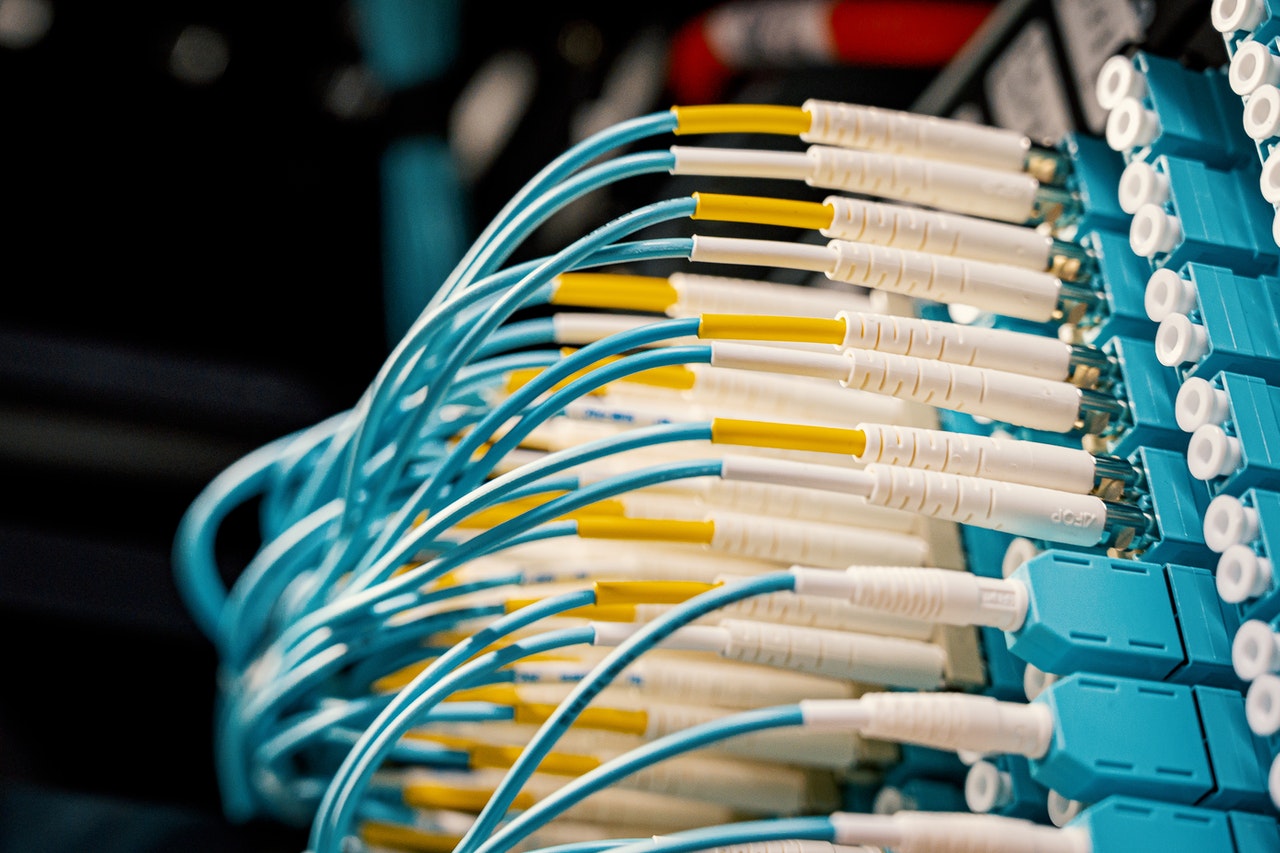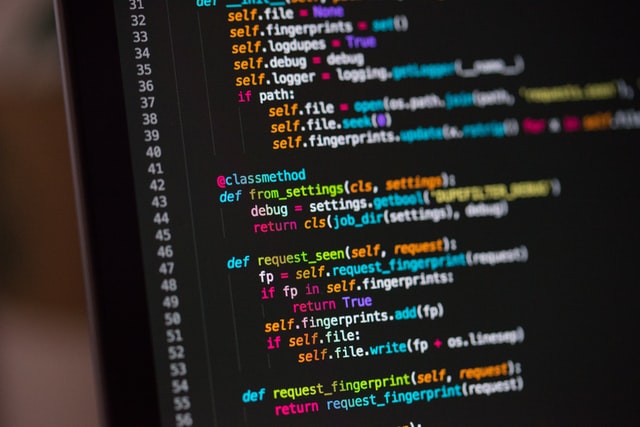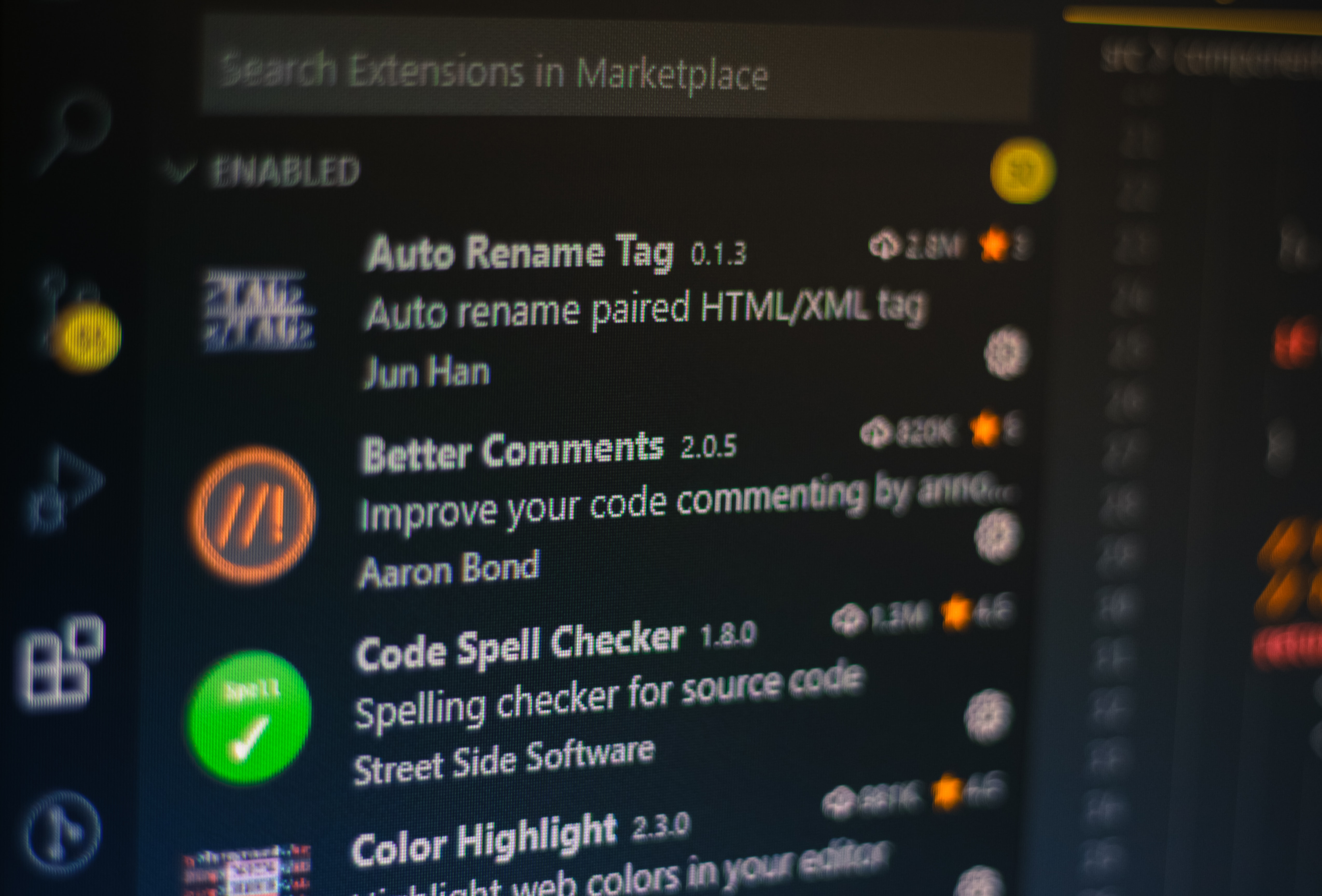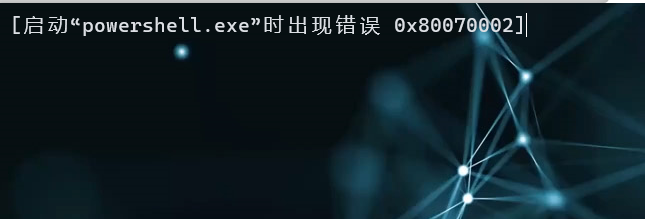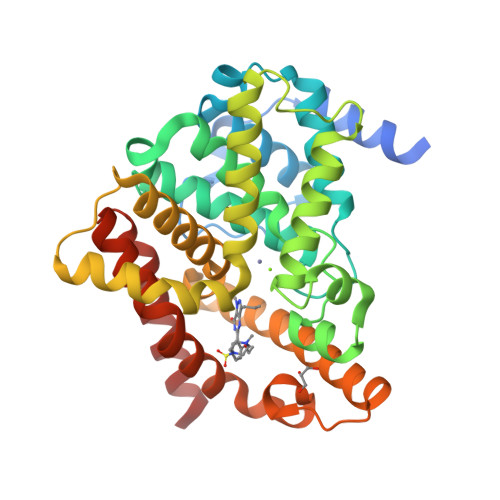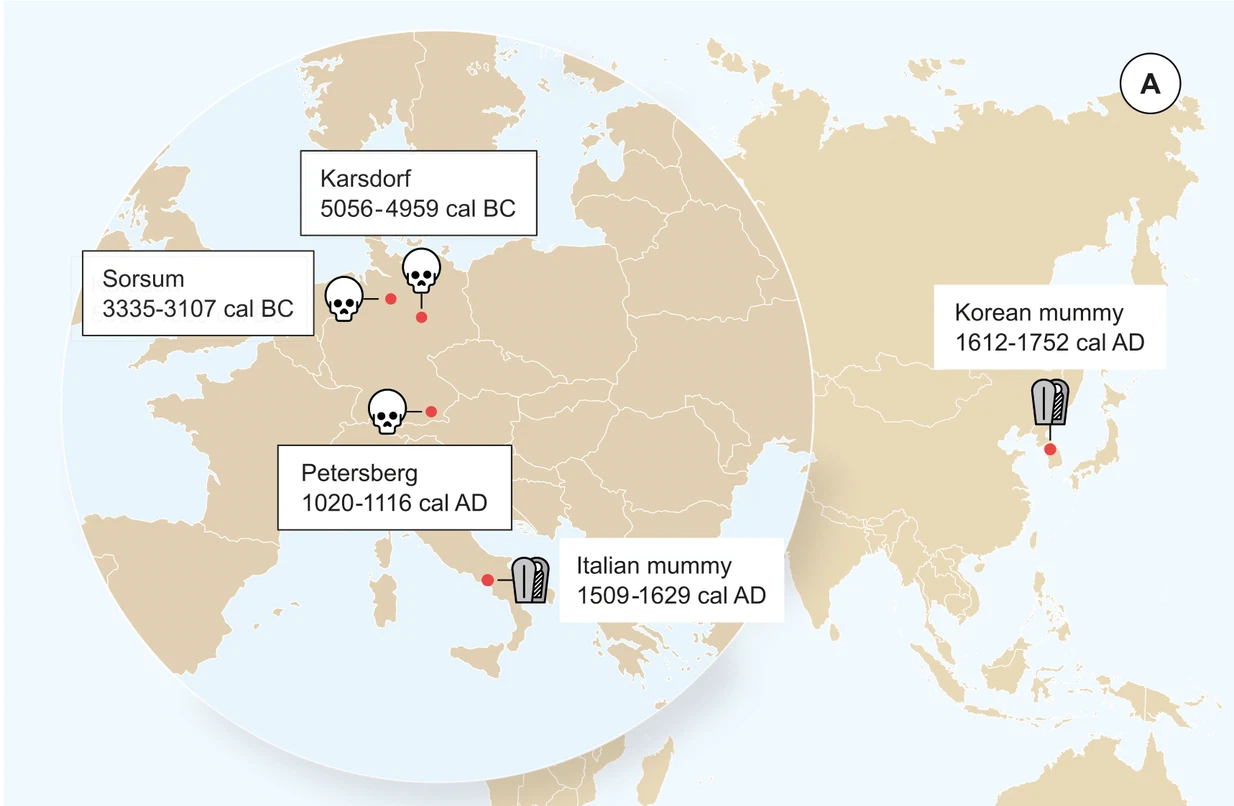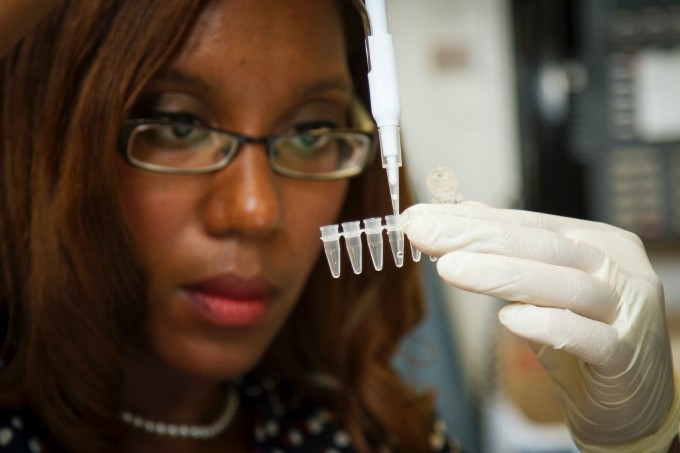Python实现 版本检测 软件在线更新 在线下载(Python simple implementation of software online update and download)
文章由生化环材转载自博客园 @我超怕的《Python实现在线版本检测自动更新》,按照原文要求,转载注明出处。
简易版-消息窗口GUI
1
2
3
4
5
6
7
8
9
10
11
12
13
14
15
16
17
18
| import tkinter.messagebox
import requests
VERSION_NOW='100'
UPDATE_DOWNLOAD_URL='http://www.url.com/a.zip'
VERSION_URL='http://www.url.com/version'
try:
ver=request.get(VERSION_URL)
tkinter.messagebox.showwarning(title='提示', message='发现新版本,点击确定开始更新。更新时间跟网速有关,请耐心等待!')
newFile=requests.get(UPDATE_DOWNLOAD_URL)
with open("newFile_update.zip","wb") as fp:
fp.write(newFile.content)
except:
tkinter.messagebox.showwarning(title='警告', message='更新失败,请检查网络!')
tkinter.messagebox.showwarning(title='提示', message='新版本软件下载完成!请在当前软件目录查看(文件名:newFile_update.zip)并使用新版本。')
|
完整版-无GUI
客户端
1
2
3
4
5
6
7
8
9
10
11
12
13
14
15
16
17
18
19
20
21
22
23
24
25
26
27
28
29
30
31
32
33
34
35
36
37
38
39
40
41
42
43
44
45
46
47
48
49
50
51
52
| import requests
import os
c_version = '1.5.3'
def get_new_app(version_new):
url = 'http://1.2.3.4/new/app'
try:
resp = requests.get(url)
resp.encoding = 'UTF-8'
if resp.status_code == 200:
with open('程序名{}.py'.format(version_new), "wb") as file:
file.write(resp.content)
return True
else:
print('【版本更新】服务器连接失败')
return False
except Exception as e:
print('【版本更新】网络错误'+str(e))
return False
def check_update():
try:
url = 'http://1.2.3.4/version'
resp = requests.get(url)
resp.encoding = 'UTF-8'
if resp.status_code != 200:
print('【版本检测】服务器连接失败')
return False
if resp.text == c_version:
print('【版本检测】客户端版本正常')
return True
print('【版本检测】客户端版本过低,正在自动下载最新版:{}'.format(resp.text))
if get_new_app(resp.text):
print('【版本检测】最新版下载成功,文件名为程序名V{},请使用最新版本!'.format(resp.text))
if os.path.isfile('程序名V{}.py'.format(c_version)):
os.remove('程序名V{}.py'.format(c_version))
return False
except Exception as e:
print('【版本检测】网络错误')
return False
def run():
if not check_update():
input()
return
print('程序运行结束')
input()
|
服务端
1
2
3
4
5
6
7
8
9
10
11
12
13
14
15
16
17
18
19
20
21
| from flask import Flask,request,send_file
n_version = '1.5.3'
app = Flask(__name__)
@app.route('/version',methods=['GET'])
def freeze_vaersion():
return n_version
@app.route('/new/app',methods=['GET'])
def freeze_new_app():
file_path="D:/xxx/新版本程序名V{}.py".format(n_version)
return send_file(file_path)
if __name__ == '__main__':
app.run(host='0.0.0.0',port=80,debug=False)
|